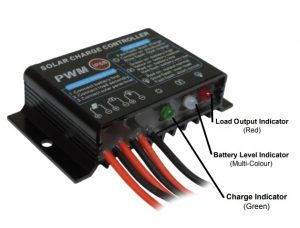Regulate Voltage with Solar Charge Card
IR220 Solar Charge Controller 12/24V (20A)
Efficiently regulate and protect your solar charging system with the IR220 Solar Charge Controller. Engineered for precision and reliability, this high-accuracy, microprocessor-controlled device ensures optimal performance and long-lasting protection for your batteries, effectively managing both 12V and 24V solar systems.
The IR220 Solar Charge Controller incorporates advanced 4-stage intelligent PWM charging technology, which optimises charging efficiency and extends battery life. Its automatic system voltage detection seamlessly adapts to both 12V and 24V battery systems, making it a versatile solution ideal for various off-grid and renewable energy applications.
An external true ambient temperature sensor adjusts the charging process according to real-time temperature conditions, safeguarding batteries against overcharging or undercharging, thereby significantly enhancing their lifespan. Extensive built-in electronic protections ensure comprehensive safety against common system issues, including overcharging, short circuits, and reverse polarity.
Featuring highly reliable large terminals, the IR220 ensures secure and stable wiring connections, minimising maintenance requirements and providing effortless installation. Its robust design and meticulous construction deliver dependable performance even in harsh environmental conditions, making it suitable for remote installations such as caravans, RVs, boats, and off-grid locations.
Key Features:
- Advanced Microprocessor Control – Delivers high-accuracy regulation, providing precise and reliable battery management.
- 4-Stage Intelligent PWM Charging – Optimises charging efficiency and maximises battery lifespan through controlled charging cycles.
- Automatic System Voltage Detection – Seamlessly supports and manages both 12V and 24V battery systems.
- External True Ambient Temperature Sensor – Automatically adjusts the charging process based on real-time temperature, improving battery protection.
- Extensive Electronic Protections – Offers reliable protection against overcharging, short circuits, and reverse polarity.
- Highly Reliable Large Terminals – Ensures secure, stable, and robust wiring connections for easy and reliable installation.
- Free Standard Shipping Australia-wide – Offers convenient, cost-effective delivery directly to your location anywhere in Australia.
- 2-Year Manufacturer’s Warranty – Provides comprehensive coverage and dependable support for lasting peace of mind.
Ideal Applications:
- Off-Grid Solar Power Systems – Essential for efficient battery management in caravans, RVs, boats, and remote locations.
- Battery Charging Protection – Ensures safe, effective energy storage and reliable battery operation.
- Renewable Energy Projects – Perfectly supports residential and commercial solar power setups, providing efficient energy management and enhanced battery longevity.
Upgrade your solar power system with the IR220 Solar Charge Controller 12/24V (20A). Experience smart, efficient, and dependable solar energy management, enhancing your renewable energy system’s overall performance and battery life.