ELSEMA FOBKIT FOB43304 – 2 CH WIRE IN RECEIVER FEATURES:
- Genuine original equipment remote
- Free Standard Delivery Australia-wide*
- 2 Years Manufacturers Warranty
Each FobKit comes with:
- 1 x 2 Ch Wire In PCR43302R Receiver
- 3 x Brand New FOB43304 remotes
- 3 x Battery
- 3 x Keyring Attachment
- Coding Instructions
Note: Colour options are slowly being discontinued by the manufacturer. You will receive the colour available at the time of purchase.
The HIGH-SECURITY PentaFOB® uses frequency hopping spread spectrum (FHSS). This means that when a button is pressed, it simultaneously transmits the encrypted code on five different frequencies. This makes it impossible for your remote control to be interfered with or jammed.
This Kit comes with:
 |  |
| 3 x FOB43304 Transmitters | 1 x PCR43302R – 2 Channel Wire In Receiver |
PCR43302R – Elsema Penta Wire In 2 Channel Receiver
This receiver is compatible with PentaFOB® and PentaCODE® remotes. The receiver can be easily installed into your existing automatic gate opener or garage door controls. Other applications include light control, security shutters or anywhere else you need a wireless signal to transmit a contact closure.
The PentaCODE® dual coding system gives the installer the option to use the classic 12-way dip switch coding or one of over 17 billion encrypted codes. With the 12-way dip switch, just match the keyring remotes and the receiver’s dip switch and it’s coded. With the encrypted code, you switch all the 12-way dip switches OFF and the remote and receiver automatically goes into the encrypted coding. Please see coding instructions for encrypted coding procedure.
This FOBKIT also comes in a 1 Channel Pre Wired and 2 Channel Plug In variation.



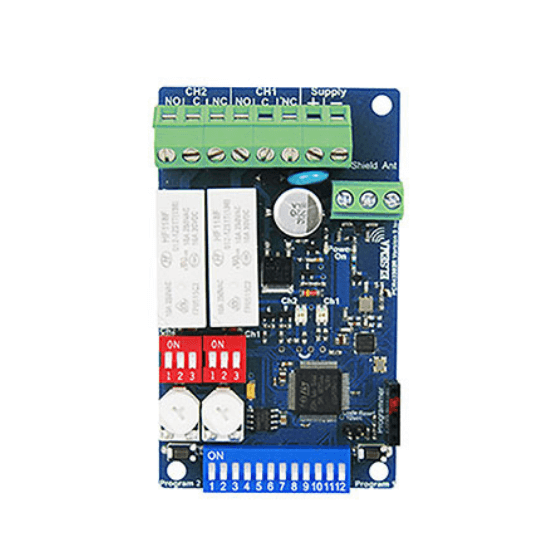


Reviews
There are no reviews yet.