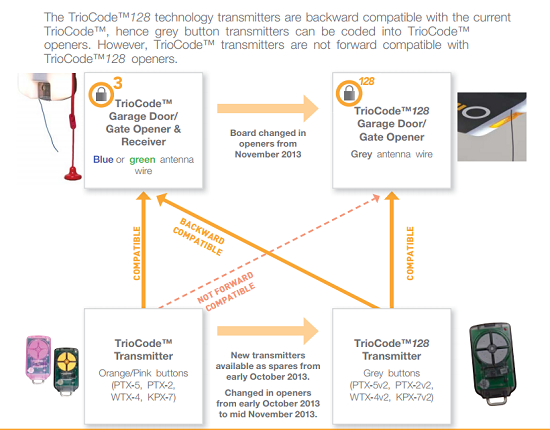Genuine ATA Remote
ATA PTX5 v2 Genuine Remote Control – NEW UPGRADED VERSION AVAILABLE NOW
Recently, there have been significant updates and modifications to the laws governing lithium coin batteries. As a result of these important changes, the well-known and widely utilised ATA PTX-5v2 Garage remote control has undergone a redesign. This new version of the remote has been carefully developed to comply with the latest regulations while ensuring that it continues to meet the expectations and needs of its users.
Compatible remotes for the ATA PTX5 v2 Genuine Remote Control are available for purchase below:
Automatic Technology PTX-5v2 Remote Control Features:
- Genuine ATA PTX5 v2 Genuine Remote Control
- Latest TrioCode™128 Technology – Provides superior security and protection against code grabbing and signal hacking over three frequencies
- Multi-Frequency Transmission – Transmits on three frequencies simultaneously to prevent interference from other wireless devices.
- Replacement for ATA PTX-5v1 Genuine Remote – Fully compatible with older ATA remotes with orange buttons.
- Ergonomic & Compact Design – Comfortable to hold, easy to carry, and features a stylish, modern look.
- Wide Compatibility – ATA PTX-5v2 Remote Control works with ATA TrioCode garage doors and gate openers, and can be paired with a compatible receiver to operate other brands.
ATA PTX 5v2 Replacement Compatibility
The ATA PTX- 5v2 remote is the next step in technology using the same rolling code it is transmitted on three different frequencies simultaneously. Being part of the Automatic Technology Australia TrioCode series it is compatible with others in that series.
Compatibility List:
SECTIONAL GARAGE DOOR | SecuraLift GDO 7v2 |
| Securalift GDO 7v3 | |
| Enduro GDO 9 | |
| Dynamo GDO 9 | |
| Enduro GDO 9v2 | |
| Dynamo GDO 9v3 | |
| Securalift GDO 9v2 | |
| Tempo ATS-2 | |
| Syncro ATS-3 | |
| Securalift GDO 11v1 | |
| Ero GDO 11v3 | |
ROLLERDOORS | Slim Easyroller GDO 6 |
| Easyroller GDO 6v4 | |
| Shedmaster GDO 8v1 | |
| Shedmaster GDO8v2 | |
| Shedmaster GDO8v3 | |
| Toro GDO10v1 | |
| Toro GDO10v2L2 | |
| Toro GDO10v3 | |
| Easyroller GDO 6v3 | |
| Easyroller GDO6v4 | |
| Neoslider NES-24 | |
| Neoslider 500 | |
| Neoslider 800 | |
INDUSTRIAL OPENERS | AXESS 1101 |
| HIRO GDO-12 | |
| TORO GDO 10v3 | |
| AXESS 1505 | |
| AXESS 3000 | |
CONTROL BOARDFor Elite SGO-1 | DCB-05v1 |
| DCB-05v2 | |
ATA RECEIVER | FH-CRX2 |
| FH-CRX2v2 | |
ATA REMOTES | PTX2 |
| PTX5v1 | |
| PTX5v2 | |
| PTX6 | |
| EAT 2v2 | |
| EAT 2v1 |
Not Compatible with older systems such as ATA TXA Series (Large Box Remote) and the Securacode PTX-4 (Blue Remote).
Note: The PTX5v2 will work on all TrioCode Openers (blue, green or grey antenna wires). However, the original Orange Button PTX-5v1 remotes are not compatible with all TrioCode Garage Door openers. This is due to a change to the control boards used after November 2013. This is only a problem if you are attempting to program older remotes into a newer opener or receiver that is not compatible.


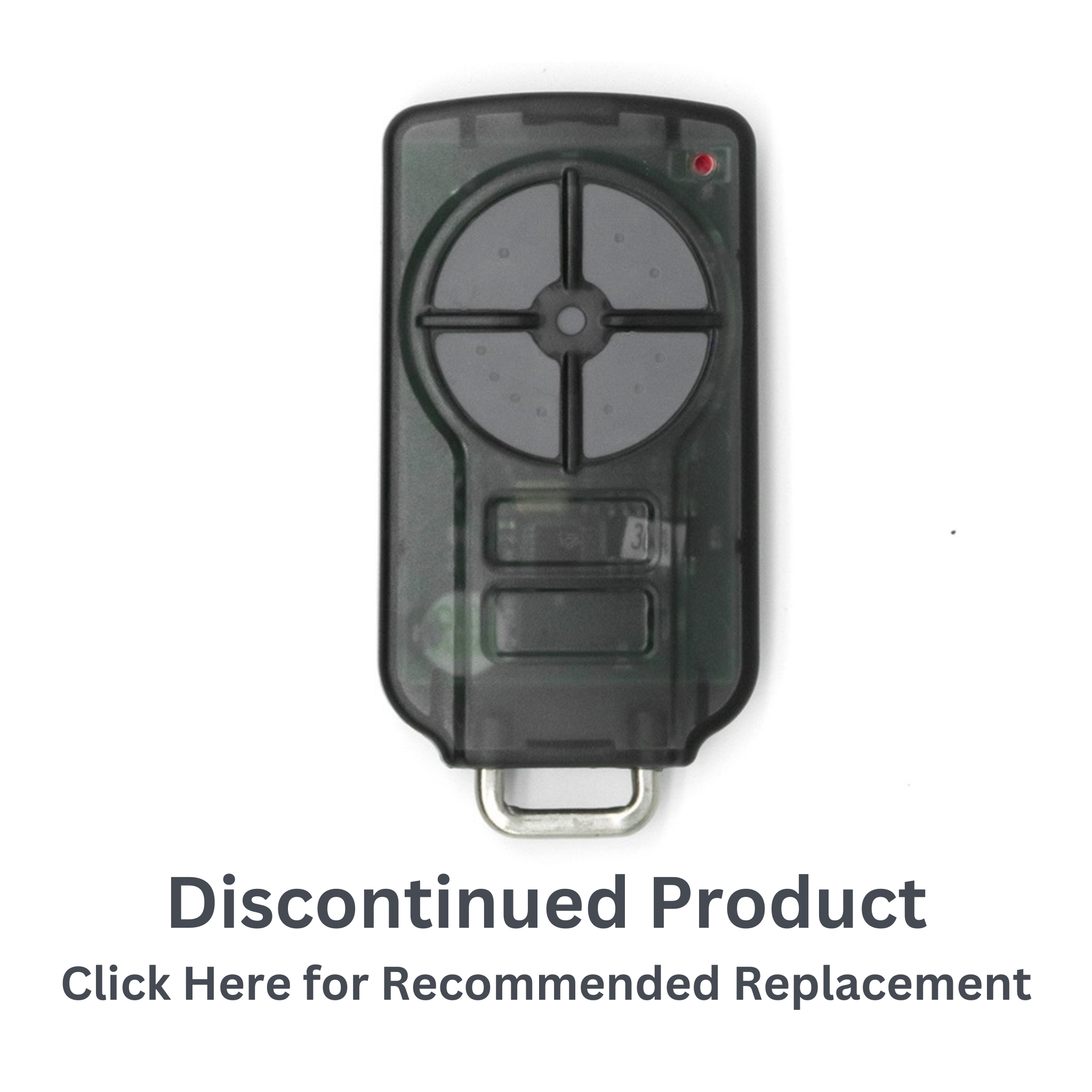


 Buy Now Genuine ATA PTX6 Remote Control
Buy Now Genuine ATA PTX6 Remote Control Buy Now Compatible – Code Ezy AJAX
Buy Now Compatible – Code Ezy AJAX