Features:
- Genuine ATA TrioCode Wall Button Remote
- Smooth and Contemporary Design
- Control up to 4 compatible devices such as gates, lights
- Easy Programming
- Encrypted Rolling Code Technology for advanced security
- Free Shipping Australia-wide*
- 2 Year Manufacturers Warranty*
Includes:
- Genuine ATA TrioCode Wall Button Remote
- Wall Bracket
- Programming Instructions
Compatibility:
- All TrioCode Remotes: PTX6, PTX5, PTX2, EAT, WTX4v2 Wall Button and KPX7 Keypad
- DCB-05 Control Board
- TrioCode Motors: GDO-6 (EasyRoller), GDO6v3 (EasyRoller), GDO6v4(EasyRoller), GDO7v2(SecuraLift), GDO7v3 (SecuraLift), GDO8v3 ASM (Shed Master), GDO-9 (Dynamo), GDO9 (Enduro), GDO9v2S2, GDO9v2 (Securalift), GDO9v2 (Enduro), GDO9v3 (Dominator) GDO9v3 (Dynamo), GDO10v1 (Toro), ATS-2 and ATS-3 (Tempo and Syncro) GDO11v1, GDO11v3, GDO12 (Hiro), NES-24v1 (NeoSlider), RD-20V1, SGO-1 (Elite) and Axess Pro Series.
The ATA WTX6v1 4 Button Wall Mounted Transmitter is a dependable and user-friendly gadget that enables you to effortlessly manage your garage door opener from the comfort of your wall.
This transmitter has a smooth and contemporary design, ensuring its longevity and seamless integration into your home's interior. You can conveniently open, close, and stop your garage door, as well as control other compatible devices, such as gates or lights, with its four buttons.
The ATA WTX6v1 4 Button Wall Mounted Transmitter boasts advanced safety features, including encrypted rolling code technology. This transmitter is simple to install and operate, making it an excellent addition to any contemporary home. Whether you want to streamline your daily routine or enhance your home's security, this transmitter is an ideal option.






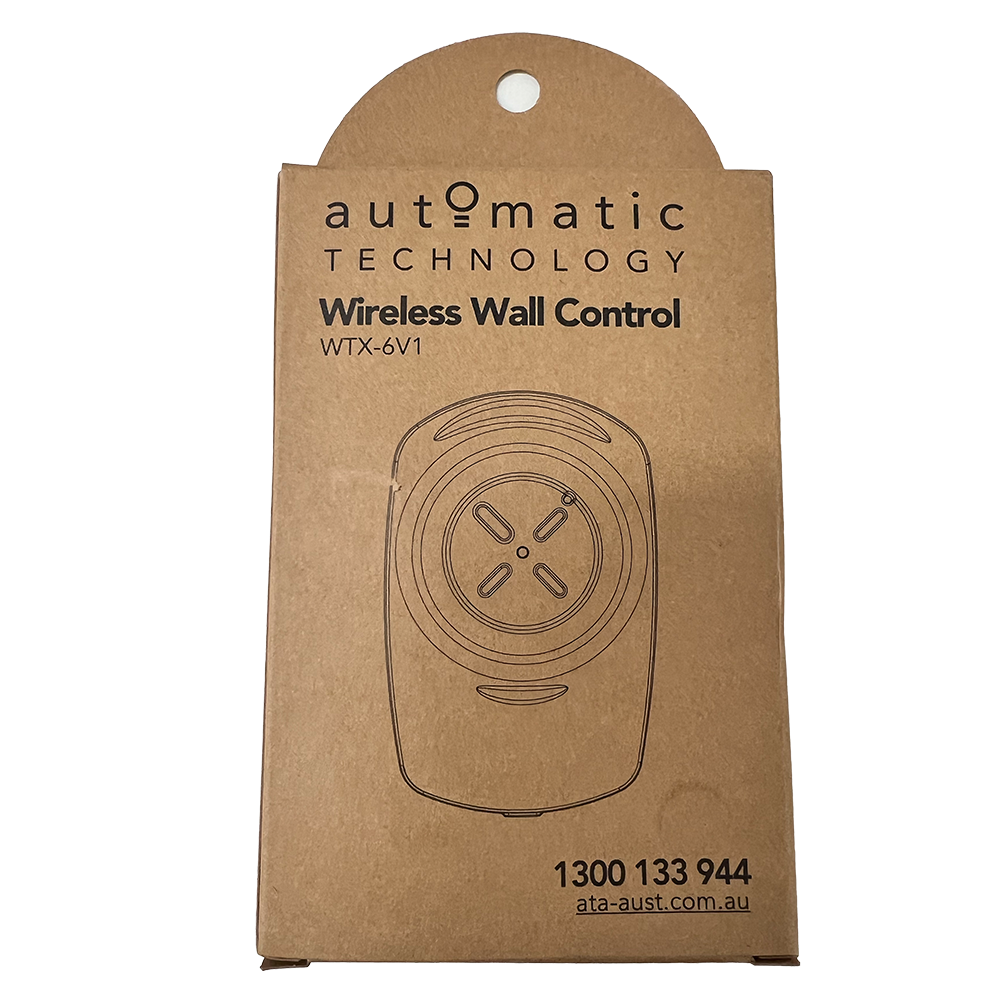




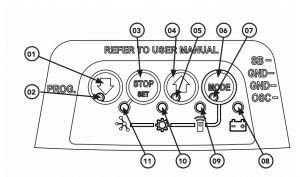
Reviews
There are no reviews yet.